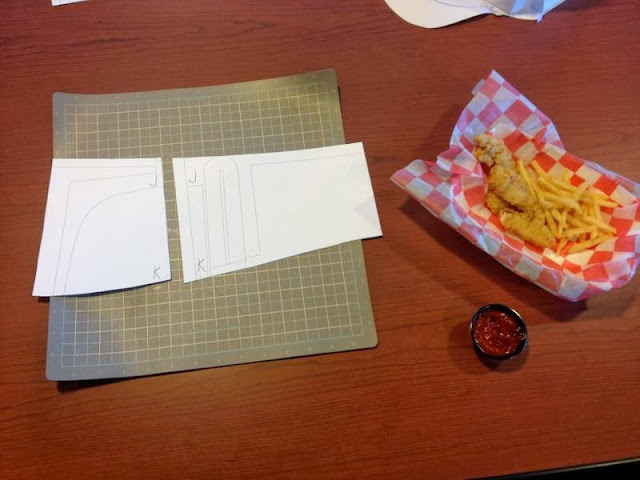I'm building a life sized model of Boba Fett's helmet. For this particular build, I'm using WizardOfFlight's Helmet templates, my set of razor blades, scissors, poster paper, cardboard, a hot glue gun, and superglue.
I laid out pages 4 and 8, and transferred them onto my poster paper. Because these two pieces will be forming the frame of my helmet, I made these out of my extra sturdy material.
I needed to splice these two sheets together. I marked 2 & 15/16ths" up each piece's centerline and cut down that line. Because they're cut this way, these pieces will slide into one another.
I attached them with lines of hot glue down the crease. Because of how quickly the glue dried, it tended to warp. In hindsight, I probably should've used a dot of glue at the top and bottom of the crease.
Other than that, the helmet's frame is looking pretty good. My next step is creating the inner ring that will wrap around the frame.
Because I was working with glue, I knew to leave myself some extra space to attach the two pieces. Because this inner ring isn't offering any structural support, I didn't have to transfer it to poster paper. I followed the same process to create the both sides of the inner ring.
I gave myself .5" of overlap and placed the hot glue every 1.5". This gave me several places to apply glue to, but didn't leave the piece rigid.
I connected the inner ring to the helmet frame by using the ring's "Trim As Needed" section as a gluing area. The other side wrapped around the frame, and overlapped by ~1".
I flipped the helmet over. This way the inner ring and the frame are sitting flush against the table. Because the helmet tapers towards the dome, the overlap was uneven and I needed to trace it.
The inner ring was attached so it fit rather loosely, but I was alright with that. The inner ring is mostly there to help attaching the outer ring.
So with the inner ring and frame attached, the helmet was progressing nicely.
The next step is to create the guide for the helmet's dome. I knew these dome pieces would be attached to the frame, so I made things easy and left myself four tabs that I would attach them with.
I've cut these pieces out and transferred them to poster paper. These pieces will be forming the shape for the helmet's dome, so it's very important that they can take the weight of the dome and the fiberglass.
I needed to splice these pieces together. So I drew my centerline and marked the very center of each piece (not including the tabs). On one piece I cut down the centerline, and cut up on the other. I slid the two pieces together and glued them together once I was happy with the fit.
I carefully spliced these two pieces together, and glued them onto the helmet frame. Because I only used a dot of glue, these pieces didn't warp at all.
Next I needed to made the outer ring for the helmet. These parts definitely needed to be made of poster paper, because I'll be fiberglassing over top of it. You can see that I left myself an extra strip to hot glue onto.
On the outer ring, I kept the template sheet attached. The images on the template would help me attach the two halves, line up the ear pieces, and cut out the visor.
Also lunch; who wants chicken?
"Hey Algae, did you forget to leave yourself glue tabs for the front?"
"Yes I did, Other Algae. Yes I did..."
I had to create a strip to glue the outer ring together. It's .5 inches shorter than the height of the outer rim, and 1.5 inches wide. When attaching a large strip like this, it was better to make a few dots of glue, rather than one long line.
I attached the two sides together. At this point I was ready to glue the outer ring to helmet frame and inner ring.
I used the "Trim as Needed" section for my gluing area when putting the halves together. I also had to make sure I lined up that right line with the helmet frame. If I hadn't the outer ring would've attached the wrong way, ruining the entire helmet.
I used a pair of binder clips to hold the outer ring in place while I glued it. I also attached it to the front and rear of the frame, with a dab of hot glue. That way I didn't have to constantly realign it.
Voila! The outer ring is attached to the helmet frame. For a little extra stability, I attached front of the outer ring onto the helmet frame. Now we're ready to attach the frame to the helmet's base.
The helmet base will keep the helmet flat on whatever surface it's sitting on. The helmet base also needed to be transferred to poster paper, and then will be glued to the helmet frame. I found that it was easier to cut this piece out with scissors, rather than razor blades.
First, I lined up the back of the helmet frame with the witness mark (that little semi-circle), and attached it with a dab of hot glue. After that I glued the front, left, and right pieces of the frame. Once the base was attached to the helmet frame, it was time to make space for the cheeks.
I used my scissors to cut through the inner and outer rings of the helmet. The outer ring needed to be cut exactly along the template's line, but I found that the inner ring could be completely removed.
All four of these cheek pieces needed to be transferred onto poster paper. Because of how they connect to the outer ring and each other, these pieces definitely required glue tabs. It was much easier to cut out large glue tabs, and trim if I needed to.
These "cheekbones" were some of the trickiest pieces to glue. The upper arch is larger than the lower one, and is supposed to bend over the top when its attached. These required some very precise gluing to hold them together.
I used this backplate to make an "L-bracket" to support the cheekbone pieces. When I attached them together I used strips of packing tape, rather than glue. The tape made it much easier to adjust the cheeks inside of the outer ring.
The cheek pieces fit nicely inside the outer ring. It was important to line up that top-left corner with the corner on the outer ring.
The cheek pieces were attached to the outer ring by the glue tabs. After the tabs were glued down, I had to attach the entire upper arch to the outer ring.
I singed myself so many times while attaching these pieces...
Now it was time to start cutting out the dome templates. These pieces definitely needed to be made from poster paper. If they were made from ordinary printer paper, they would collapse when they were fiberglassed.
Because these pieces aren't in WOF's I printed them out from his "International A4 Paper" template, thinking it would be the same size. Boy, was I wrong...
I had to go and resize each page. To do this, I opened the three PDF pages in Photoshop. Then I changed the image size to 8.5"x11", and reprinted the images. You could see how much larger the 8.5"x11" templates are, compared to the A4 templates.
Next I began cutting out the dome's templates. These pieces were mounted on poster paper because they would hold the helmet's dome together. It was also handy to leave the template sheets taped to the poster paper. This way I knew how to tape the spikes together.
Installing each sheet was fairly simple. I put a binder clip on the "2" and "6" spikes, and put a dab of hot glue on "1" and "7". It was very important to line up the "1" spike along the helmet's centerline. I went ahead and attached all of the templates to the outer ring.
The back template piece ended up overlapping the front two pieces by almost .5". At the time I decided to go ahead, and leave the pieces overlapping. This came back to bite me later, when I couldn't attach the "7 spike" to the "8 spike".
Taping the dome together was much simpler than I thought it would be. I began with the "5" and "6" spikes, bending and taping one section at a time. Once I got to the top, I secured the spikes to the frame with a dab of glue at the second highest section.
It paid off to use a small amount of glue when I started to remove the helmet frame. If I had used too much, I would've had to cut the frame out of the helmet.
After securing the spikes, I began working clockwise. I attached the "4" spike to "5", but only had to tape every other section. Then "3" was attached to "4", and so on and so forth...
I continued this process around the dome, and then secured the tips to the crest with a small dab of glue.
I found that my packing tape was infinitely easier for building the dome. If I ever made a mistake, I could slice the two pieces apart, and re-tape them. The only time I used glue was when I attached the dome to the frame, and when I attached the spikes to the crest of the helmet.
Here you can see how badly the 7 and 8 spikes overlapped. I should have trimmed the rear template piece before I started. I decided to finish the rest of the dome before fixing these areas.
I made another mistake when I creased the 9 spike. This give the dome a weird, angular spot along the back.
To fix the 7-8 overlap, I cut the 7 spike at its second segment. I overlapped the two pieces of the spike, and taped them together. This let 7 sit flush against 8, and fixed the gap between the two. Next I needed to reinforce the helmet, and add some texture to it.
For added detail and to reinforce the helmet, I added cardboard along the exterior. I printed out more template pages, and crosshatched the areas that I'd be transferring to cardboard. These pieces added an extra layer of texture to the helmet, especially along the raised areas like the visor and ears.
These pieces weren't fun to bend into the right shape. You can see that I marked, and bent the pieces at every inch. This gave them a nice and uniform bend. I made sure to take my time with these pieces, and made sure they were perfectly aligned with the paper model.
I had to come back several times with to get the cardboard completely flush against the outer ring. If I left any spaces, I would be in trouble when I started to fiberglass the helmet. I actually attached these pieces with superglue, rather than hot glue. The superglue gave me more time to align the pieces, and was much more precise than hot glue would be.
That's a good looking helmet.
See the complete photo album: Imgur
Part 2: Blogger